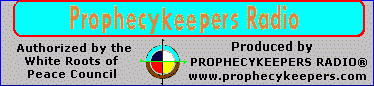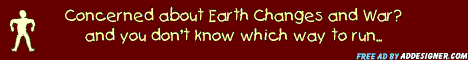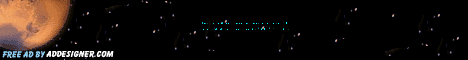|
The Prophecykeepers Trilogy on
CD-ROM
Intro-Prophecykeepers
#1 Ancient Prophecy
#2 Earth Mother
Crying
#3 All Things Common

Radio WebCasts
Newest Show
Archived Shows
Dare To Prepare
What are "The Hopi Ten?"
NEW SHOWS EACH
SATURDAY @ 10 a.m.
ARE FEATURED FOR
ONE WEEK, AND ARE
THEN ARCHIVED FOR
ONE YEAR -- BUT STILL
AVAILABLE FREE
BY EMAIL
REQUEST
Current Guest:
Click Here
Past Guests:
Click Here
VISITOR SERVICES
Guest Book
Guest Map
eCards
Chat live
w/Blueotter
WEBSITE
Tutorials
Faqs
Downloads
Donate
Store
Shop
Links
Contact
Our Story
Our Mission
Reviews
Site
Map
Site
Search
Be Notified
Discussions
Prophecykeepers CD
Buy Past Interviews
Support Us
Patrons
Latest Releases
Native
Religion
Your Rights?
Prisoner's Rights?
Who We
Are
White Roots of Peace

Prophecykeepers
Radio - Comparing
Native/Tribal/Indigenous
Prophecies with those
of Ancient Europe
![[Image]](whiteroots.jpg)
White Roots of
Peace Council
Toll Free Order-only Line
877.412.2012
Monday-Saturday 10am-10pm
Central Time
![[Image]](pict632.jpg)
Click Seal to Check
Verification Status
top
Chat w/Blueotter!

top
Guest Map!

top
Guest Book

top
eCards

top
Retrieving an E-Card?
Enter Card Pick-up ID
below:
...GOOD SOLID
INFORMATION
to help you make informed
choices in a world that is
going mad!
Read the reviews of
past purchasers!
Purchase The Prophecykeepers
CD-ROM Family Security and
Sustainability Library
The most authoritative books
on PROPHECY and
PREPAREDNESS
in the world...
4 Prophecy e-books -
over 1000 pages in length
including audio versions
AND 15 other preparedness
e-books... along with
hundreds of other files
and databases concerning
water, relationships,
food gathering, shelter,
gardening, and the ancient
open secrets of how
to totally depend on your
Creator to provide protection
and bodily sustenance --
OVER TEN THOUSAND
PAGES IN ALL
Comparing prophecies from
all religions worldwide!
Revealing repeating prophetic
patterns...
A "roadmap" into the future...

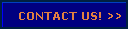
Prophecykeepers
Radio will live
or die this month...
it all depends
on your kindness
and concern...
we are not
crying wolf...
![[Image]](pict117.jpg)
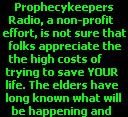
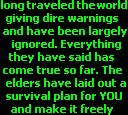


$5.00/month?
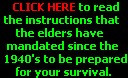
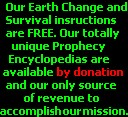

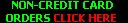

![[Image]](pict416.jpg)
Was Jesus ever
in America?
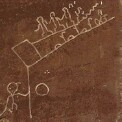
Hopi Prophecy
Rock
THIS SITE SERVED
BY GRIFF GRIFFIN
Privacy policy
Stats
|
|
|
|
|
|
|
|
|
|
|
|
|
|
|
|
|
|
|
|
|
|
|
|
|
|
|
|
|
|
|
|
|
|
|
|
|
|
|
|
|
|
|
|
|
|
|
|
|
|
|
|
|
|
|
|
|
|
|
|
|
|
|
|
|
|
|
|
|
|
|
|
|
|
|
|
|
|
|
|
|
|
|
|
|
|
|
|
|
|
|
|
|
|
|
|
|
|
|
|
|
|
|
|
|
|
|
|
|
|
|
|
|
|
|
|
|
|
|
|
|
|
|
|
|
|
|
|
|
|
|
|
|
|
|
|
|
|
|
|
|
|
|
|
|
|
|
|
|
|
|
|
|
|
|
|
|
|
|
|
|
|
|
|
|
|
|
|
|
|
|
|
|
|
|
|
|
|
|
|
|
|
|
|
|
|
|
|
|
|
|
|
|
|
|
|
|
|
|
|
|
|
|
|
|
|
|
|
|
|
|
|
|
|
|
|
|
|
|
|
|
|
|
|
|
|
|
|
|
|
|
|
|
|
|
|
|
|
|
|
|
|
|
|
|
|
|
|
|
|
|
|
|
|
|
|
|
|
|
|
|
|
|
|
|
|
|
|
|
|
|
|
|
|
|
|
|
|
|
|
|
|
|
|
|
|
|
|
|
|
|
|
|
|
|
|
|
|
|
|
|
|
|
|
|
|
|
|
|
|
|
|
|
|
|
|
|
|
|
|
|
|
|
|
|
|
|
|
|
|
|
|
|
|
|
|
|
|
|
|
|
|
|
|
|
|
|
|
|
|
|
|
|
|
|
|
|
|
|
|
|
|
|
|
|
|
|
|
|
|
|
|
|
|
|
|
|
|
|
|
|
|
|
|
|
|
|
|
|
|
|
|
|
|
|
|
|
|
|
|
|
|
|
|
|
|
|
|
|
|
|
|
|
|
|
|
|
|
|
|
|
|
|
|
|
|
|
|
|
|
|
|
|
|
|
|
|
|
|
|
|
|
|
|
|
|
|
|
|
|
|
|
|
|
|
|
|
|
|
|
|
|
|
|
|
|
|
|
|
|
|
|
|
|
|
|
|
|
|
|
|
|
|
|
|
|
|
|
|
|
|
|
|
|
|
|
|
|
|
|
|
|
|
|
|
|
|
|
|
|
|
|
|
|
|
|
|
|
|
|
|
|
|
|
|
|
|
|
|
|
|
|
|
|
|
|
|
|
|
|
|
|
|
|
|
|
|
|
|
|
|
|
|
|
|
|
|
|
|
|
|
|
|
|
|
|
|
|
|
|
|
|
|
|
|
|
|
|
|
|
|
|
|
|
|
|
|
|
|
|
|
|
|
|
|
|
|
|
|
|
|
|
|
|
|
|
|
|
|
|
|
|
|
|
|
|
|
|
|
|
|
|
|
|
|
|
|
|
|
|
|
|
|
|
|
|
|
|
|
|
|
|
|
|
|
|
| |
Our interviews play automatically once you click one of the right/left
buttons on each interview page and move to the interview "soundpage." If
you are having any problems hearing the interviews, we have some solutions
below for you. Always feel fee to contact Blueotter
personally with any concerns.
![[Image]](pict379.jpg)
Tutorials and Technical
Support
ALL USERS: Make sure your PC's speakers are on,
turned up, and that you have a working sound card. Newest interviews require
Windows Media Player if you are on Cable/DSL, and Real Player if you are
on Dialup Modem of Microsoft WebTV.
Dialup and WebTV users ALWAYS need to choose the "Low
Bandwidth" options for all interviews when given a
choice.
For our older interviews 1-51 (during the phase-out)
If your computer lacks the necessary Macromedia plug-in, you should be "fetched"
to the download page automatically... so if you don't have the required
Macromedia Flash Player software on your computer,
and your computer wasn't automatically directed to download the needed software,
simply
click
here
Friends, normally you don't have to do a thing to "start up" any interview...
simply go to the webpage and don't do a thing -- that is how it is supposed
to work IF I did everything right in the changeover... You can pause it,
fast forward it, use the slider to move forward and backward in the interview...
you can pan back and forth right and left stereo channels... turn the volume
u and down... But just be sure that you don't close the webpage or the sound
will stop. I redesigned these webpages so that all links open up new
browsers and to NOT stop the sound... OR DID I?
Be sure and email me if I missed configuring
a link properly - and it moved you away from that page when you clicked on
it... If something does happen and I missed something in the change over,
you are now able to go back to that webpage, start it over, and use the
"position" slider to get right back to where it dropped off.
Excuse the dust... We are in the process of
a major website face lift.
Most of our old interviews require no "media player" at all... and your
PC will use its onboard Macromedia Flash player to play the interview OR
will redirect you to where it may be downloaded. We will soon be
completely phasing out Macromedia Flash.
We are in the process of returning to the use of Windows Media Player
for those with Cable/DSL connections OR Real Player for those on Microsoft
WebTV or Dial-up modems. We took a vote, and these two seem to work
the best.
If you have a slower modem
connection and can't seem to get our
featured or
past interview pages interview
pages to open fast enough, we suggest the Real
Audio ![[Image]](pict503.jpg) links on the
opening page. links on the
opening page.
TROUBLE FREE LISTENING
CHECKLIST
If you have any problems like your computer locking up, or slowing way
down while listening, first REBOOT your machine, and try these remedies below!
One lady, one of our interview guests, had a BRAND NEW MACHINE and
could not listen to an interview... and we found the problem was ADWARE AND
SPYWARE!
SOLUTION SET
1. Clear out your temporary files -- go to
Start>Find>Files and Folders and type in " *.tmp " and let your machine
find all your temporary files. When all are found, hold down Control+A, and
when all the files "turn blue", hit "Delete" on your keyboard, and make sure
all of them are deleted.
2. MOST PCs NOWADAYS GET EASILY INFECTED WITH ADWARE AND OR SPYWARE
JUST BY VISITING SEEMINGLY INNOCUOUS WEBSITES , WHICH SLOWS DOWN YOUR COMPUTER,
SO YOU NEED TO DOWNLOAD AND RUN FREE LAVASOFT ADAWARE SE PERSONAL.
IT IS FREE FOR PERSONAL
USE.
DOWNLOAD IT
FROM (click HERE),
RUN IT EVERY DAY OR TWO, AND ALWAYS KEEP
THE ADWATCH PART OF IT RUNNING CONSTANTLY... it is not running unless
its icon is down near your PCs clock in the lower right hand corner of your
screen!
3. ALSO BE SURE YOU GET
FREE AVG ANTI-VIRUS OR SIMILAR -- AND RUN A FULL VIRUS CHECK EACH TIME
YOU USE THE COMPUTER AND WALK AWAY FROM IT FOR THE LAST TIME EACH DAY!
4. ALSO, MAKE SURE THAT AFTER YOU USE ADOBE
TO VIEW PDFs THAT YOU DO A
CTRL>ALT>DELETE, OPEN "PROCESSES" CLICK ON ADOBE, AND CLICK "END PROCESS"
OR IT WILL JUST RUN IN THE BACKGROUND AND SLOW DOWN YOUR
COMPUTER!
Each weekend, we provide a new interview on the subject of Native or Ancient
Culture and/or prophecy. To listen, click
here. You may listen to all past Prophecykeepers Interviews FREE, or
you may purchase The First 26+ and/or
Second 26+ interviews to assure we "stay on the air."
 |


![[Image]](whiteroots.jpg)
![[Image]](pict632.jpg)




![[Image]](pict117.jpg)
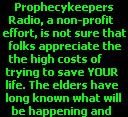
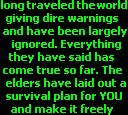


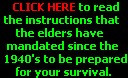
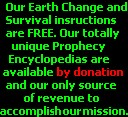

![[Image]](pict416.jpg)
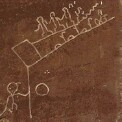

![[Image]](pict379.jpg)